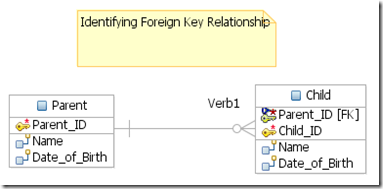Rational語系設定依不同版本,有不同之設定方式:
For version 6.0.x:
- Start IBM Rational Software Development Platform executable (rationalsdp.exe) with the -nl argument followed by the language en_US (for United States English) such as:
rationalsdp.exe -nl en_US
- Add the variable VMArgs=-Duser.language=en into the file
rationalsdp.iniunder the individual VMArgs section as shown below:
; Add other individual VMArgs with additional VMArgs keys i.e.
; VMArgs=arg1
; VMArgs=arg2
VMArgs=-Duser.language=en
Both rationalsdp.exe and rationalsdp.ini are located by default in: <IBM_INSTALL_DIR>\rational\SPD\6.0
(for example, C:\Program Files\IBM\Rational\SDP\6.0)
=========================================================================
For version 7.0.x:
- Start IBM Rational Software Delivery Platform with the -nlargument followed by the language
en_US(for United States English) such as:
RSA"eclipse.exe" -nl en_US -product com.ibm.rational.rsa.product.ide
RAD"eclipse.exe" -nl en_US -product com.ibm.rational.rad.product.ide
RSM"eclipse.exe" -nl en_US -product com.ibm.rational.rsm.product.ide
RSD"eclipse.exe" -nl en_US -product com.ibm.rational.rsd.product.ide
- Add the variable VMArgs=-Duser.language=en into the file
eclipse.iniunder the VMArgs section as shown below:
...
-vmargs
-Duser.language=en
-Xquickstart
...
Both eclipse.exe and eclipse.ini are located by default in: <IBM_INSTALL_DIR>\SPD70
(for example, C:\Program Files\IBM\SDP70)
=============================================================
For version 7.5.x:
- Start IBM Rational Software Delivery Platform with the -nlargument followed by the language
en_US(for United States English) such as:
"eclipse.exe" -nl en_US -product com.ibm.rational.rsa.product.ide RAD
"eclipse.exe" -nl en_US -product com.ibm.rational.rad.product.ide RSM
"eclipse.exe" -nl en_US -product com.ibm.rational.rsm.product.ide RSA SE
"eclipse.exe" -nl en_US -product com.ibm.rational.rsastd.product.v75.ide - Add the variable VMArgs=-Duser.language=en into the file
eclipse.iniunder the VMArgs section as shown below:
-vmargs
-Duser.language=en
-Xquickstart
...
Both eclipse.exe and eclipse.ini are located by default in:
<IBM_INSTALL_DIR>\SPD (for example,
C:\Program Files\IBM\SDP) - Add
osgi.nl=ento the end of theconfig.inifile located under<IBM_INSTALL_DIR>\SPD\configuration