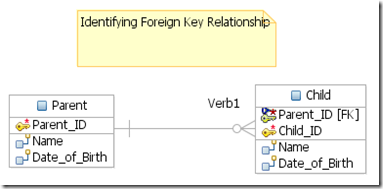WAS會cache servlet、WAS指令及JSP執行結果,以增進應用程式執行效能。WAS將這些cache活動,如servlet、Web servcies、WebSphere Command整合到Dynamic Cache這個服務之下。
Dynamic cahce service執行於AP server所在的JVM中,攔截servlet service的呼叫或是WAS指令的執行,將其執行結果cache起來,之後再呼叫同樣的servlet時,就可直接裝cache起來的object回傳,以增進效能。
在WAS上開啟 dynamic cache的方法如下:
1.登入WAS admin server
2.選定要設定的server後,選取Container Services下面的Dynamic Cache Service